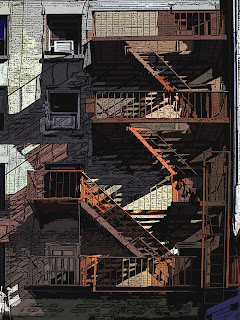1. Use Color:
Color is worth the investment. Color gets the attention of your reader. I’ve heard that the average mail recipient will spend seven seconds looking at your brochure deciding whether to act on it or not. You’re competing with all of the mail in the box and your brochure needs to be noticed. Nothing says look at me like a splash of color.
 2. Use Photos:
2. Use Photos: Use those seven seconds to your advantage. Don’t bog down your brochure with a lot of boring text. A generous helping of photos and other attention-getting graphical elements like headlines and use of bold will keep your audience interested.
3. Use Discretion:
Most people look at images first, then headlines, then body copy. Because of this, try to get your most important information and selling points across in the images and headlines. There’s no need to write a book when the images convey your message.
4. Use Less:
The most important rule of design that will get your audience’s attention during those crucial seven seconds is, Less Is More. Stick to three fonts or less for your brochure. Century Schoolbook, Century Expanded, Georgia, and Palatino are good, legible choices. Many people prefer to select a type “family” and use its components for different brochure elements (body text, headlines, captions). A type “family” includes specifically executed variations of a single typeface. For instance, the Arial family includes Arial, Arial Black, Arial Rounded MT Bold, and Arial Narrow.
5. Use Consistent Typefaces:
Don’t fill the small spaces of a folded brochure with big headlines that look like filler. Be consistent in your use of typefaces and sizes for headlines, body text, and captions; size 16 for headlines, size 12 for text, and size 10 for captions.
6. Use White Space Judiciously:
Break up the text with bullet points and keep paragraphs short. Use adequate line spacing to make your brochure attractive and legible, and don’t crowd elements on the page or push type together.
7. Use the Address Area to Your Advantage:
If you’re mailing your brochure, use the address area to include every bit of contact information you have: your return address, website, logo, and if you have one, your mission statement on the left side of the panel.
8. Beware the Fold:
I can’t tell you how many brochures I’ve seen where the edge of a photo is creased by a fold, or the text runs into a fold. You don’t want your message in the fold unless you’ve designed it that way. Whatever fold you’re using (bi- or tri-fold, z-fold, etc.), when you have your final design for proofing be sure you fold the brochure to check that your layout is correct.
9. Use a Proofreader:
Don’t waste your hard work with spelling errors, poor production, design mistakes, or incorrect information. Ask an independent person, preferably a professional who is in your target market to scan the brochure for any mistakes or design flaws. Also, ask the person to provide honest feedback and inquire if the content stimulates their interest. And if your brochure includes information on an event, be sure you confirm the date(s), time, and place before you send it to us. If you’re on a tight budget, triple-check that vital piece of information for accuracy. And finally, know the ‘chain of command’ for error-checking. If there is more than one person who approves communications such as brochures, create a list and be sure everyone who needs to has signed off on the final copy–literally signed on the final copy before it gets sent to us.
10. Use The Digital Dept. for Printing:
Just because you can print your brochure from your inkjet printer, doesn’t mean you should. This final tip really comes down to a decision based on your budget. But for the best print quality, at an affordable price, professional printing is the way to go. When you factor in the cost of ink, the cost of folding the brochures and applying labels yourself you can actually save a lot of money by letting us do the labor intensive work for you. You’ll get a professional looking brochure that will stand out from the rest.
While this post is geared toward the beginner, the tips here are used daily by beginners and professionals alike. They are intended as a guideline for you to get started. There are many other issues to be taken into consideration. For example, paper choice, use of stock designs and size are all things to think about. Please visit our website at www.digitaldept.com to see more brochure options.
If you’ve created a brochure for yourself or someone else, I’d like to hear from you. Please add your tips or comments below and I’ll try to address as many as I can.